| Question History! |
|
| From |
: |
lapolla |
|
| To |
: |
saintly |
| User Comment |
: |
I am back up! Thank You very much. |
| Rating |
: |
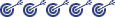 |
| Message Status |
: |
Public |
|
[08-30-2000] lapolla : I have a PC with WIN95 thats a couple of years old and started getting squirrly on me. So I decided to reinstall WIN95 to try to clean the system up. Right in the middle of the install my CD-ROM died, I actually had to take it apart to get the CD out of it. I purchased a generic 50X CD-Rom and installed it. The computer came with a Recovery Disk that is to be used when trying to reinstall windows after major problems. The problem is that it only recognizes a few CD-Roms that doesn't include the one I bought. I tried modifying the Autoexec on the Recovery disk to include my CD-Rom and added the new CD-ROM.SYS file to the disk but I must be missing something else as this hasn't worked either. I think I should just format the C drive and install everythiong from scratch but I'm not sure how to do that. I can get to the point where I have a formatted C drive, the C: and A: prompts, but I can't get the D: prompt and therefore can't install Windows. I can install the new drivers but they won't work until I reboot at which time I get errors. At this point I am extremely frustrated as I didn't think this whole process would be so difficult.
Thanks for your time,
Totally Frustrated
|
 |
[08-30-2000] saintly :
Wow... I can imagine that you're frustrated. You've had a difficult time; starting from a squirrly system to a dead CDROM, to installing a new CDROM to strange behaviour. Congrats on making it this far! Let's see what we can do...
You can't get the D:\> prompt until the CDROM drivers are installed and loaded.
Let's break this into several steps. First, we want to get away from using the Recovery disk, since you probably won't be able to use it to install 95.
Boot the computer to the recovery disk. Now copy the system files to the hard drive, so the hard drive boots instead. Try this:
A:\> SYS C:
and if that fails, do
A:\> FORMAT C: /q /s
And copy everything on the recovery disk to the C:\ drive:
MD C:\BOOT
COPY A:\*.* C:\BOOT
Copy the CDROM device driver to the c: drive too:
COPY CD-ROM.SYS C:\BOOT
Make sure there is a file called MSCDEX.EXE in the C:\BOOT directory. You need it to make the CDROM driver work. It comes with Windows, and is not provided by your CDROM manufacturer, even though it is required to load the CD driver. If it wasn't on the recovery disk, SCREAM! and go get it from someone else's win95 machine. It is usually in the C:\WINDOWS\COMMAND folder. Then poke the manufacturer of your recovery disk in the eye with a pointy stick.
Now add this line to the file c:\config.sys:
DEVICE=C:\BOOT\CD-ROM.SYS /D:MSCD001
And add these lines to the file c:\autoexec.bat
PATH=C:\BOOT
MSCDEX /D:MSCD001
Take the recovery disk out, put the Win95 CD in the drive and reboot. If you can boot to the hard drive, and get a D: prompt, then you're in business and ready for the next step. If you run into some error along the way, like your hard drive won't boot, can't get a D: prompt or something like that, then reply back and tell me exactly what it said.
Now the second problem: if your recovery disk won't load the CD, chances are Windows won't be able to either in the second part of the install from CD. It's hilarious; it will disable the DOS CD device drivers in favor of it's internal CD drivers, but in the middle of the install, not all the internal CD drivers will be working, leaving you stranded!
If you can read the CD, copy the Windows 95 setup files to your hard drive. This comes in handy later too:
MD C:\WIN95
COPY D:\WIN95\*.* C:\WIN95\
Take the CD out entirely, go to the C:\WIN95 folder and run Setup from there to begin the installation. After Windows is completely installed, go back to the C:\WIN95 folder and delete everything EXCEPT the files ending in .CAB . You won't need the Windows CD anymore after that though until the next time you reinstall.
Any number of things could have gone wrong in the entire process. If they do, and you're not sure how to deal with it, just reply back and I'll see what I can do. Or perhaps the only thing you needed to know was the MSCDEX tip and the rest was overkill...
|
 |
[08-31-2000] lapolla : I already knew about the mscdex, I wish it would of been that easy. So I did what you said, the A:\> SYS C: worked. I then copied the whole disk to C:\BOOT and the CD-ROM driver also. I modified the config.sys and autexec.bat as directed. In my config.sys there were some lines that appeared to be for an Adaptec CD-Rom, ASPI2DOS.SYS, ASPI8DOS.SYS,ASPIDISK.SYS, I REM'd these out. There's also a line for HIMEM.SYS that I REM'd out also. When I reboot here's what I get:
IDE/ATAPI CD-ROM Device Driver Version 2.14 10:48:22 2/17/98 CD-ROM Drive #0 Found on 170h Port Slave Device, U50J1.
Bad Command or File Name
C:\
I try
D:
and get
Invalid Drive Specification
It seems like it knows the CD-Rom is there but still can't figure out where.
|
 |
[08-31-2000] saintly :
The line "IDE/ATAPI..." is from the CD-ROM device driver, successfully detecting and creating a hook for the device.
The line 'Bad command or file name' however, is (assuming that MSCDEX and PATH are the only things in your c:\autoexec.bat) is from MSCDEX not being found. Where is it?
Do a
DIR C:\BOOT\MSCDEX.EXE
if you see "File not found", then MSCDEX has not been copied there. Put a disk containing MSCDEX in your floppy drive and say
COPY A:\MSCDEX.EXE C:\BOOT\MSCDEX.EXE
If it is there, is the PATH statement set? Type
PATH
and see if it says C:\BOOT
If it says something else, and you have a PATH statement in your C:\AUTOEXEC.BAT make sure that there are no PATH statements on any other lines of the AUTOEXEC.BAT file. Successive PATH statements override previous ones.
If there aren't and you still get 'Bad Command..', change the MSCDEX line to
C:\BOOT\MSCDEX.EXE /D:MSCD001
instead. You will not be able to get to the D: drive until it loads successfully and tells you that it has assigned the CDROM to drive letter D.
|
 |
|
[09-01-2000] lapolla : Maybe I should create a new clean autexec. I believe my problem is the successive path statement so that in itself is easy to fix. But I'm still using the recovery disk autoexec.bat file that has a lot of garbage in it.
|
 |
[09-01-2000] saintly :
Since all you have on the hard drive is the contents of the boot disk, and don't need to load any special programs, you could get by with just these three lines in AUTOEXEC.BAT:
@ECHO OFF
PATH=C:\BOOT\
C:\BOOT\MSCDEX.EXE /D:MSCD001
As a minimal, but functional startup file...
|
 |
|