| Question History! |
|
| From |
: |
boosey |
|
| To |
: |
saintly |
| User Comment |
: |
Very thorough and knowledgeable. This is my first experience with ExpertCentral, but I will be back. Thanks, Saintly. |
| Rating |
: |
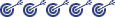 |
| Message Status |
: |
Public |
[08-25-2000] boosey : Saintly,
I am a software guy, and only know enough about networking to get a simple IP network up and running which I have done. I have a ethernet network run throughout my house. I have four computers on the network working fine. On one computer I have Win98 SE with ICS running and acting as the DHCP server. I consider this machine my "server"
My problem is that I have a bad Cat 5 drop in an upstairs bedroom. Instead of spending hundreds of dollars trying to re-fish cable and repairing drywall, I decided that I would try the Intel Anypoint Wireless network.
I bought one adapter for my server and one for my laptop. They are both installed and working fine. Each of those can see the other. However, my laptop cannot see any of the machines on my wired network, and the machines on the wired network (other than the server) cannot see the laptop on the wireless network.
Obviously, the server now has two network adapters in it. Plus it is the machine that dials-out to the internet (no DSL or cable yet). Every other machine has just one network adapter (either wired or wireless).
My qestion is: What should be IP settings on each of these adapters to get everyone to see everyone else? I understand IP addresses, but I don't get what the subnet mask does, nor some of the other settings.
|
 |
[08-25-2000] saintly :
You are effectively running two subnets, and want to use your Win98 box as a gateway/bridge/router between them.
Win9x machines use NetBEUI by default for things like Network Neighborhood (file and print-sharing). NetBEUI is a non-routable protocol and will NOT work across subnets.
You need to disable and remove NetBEUI on all your machines. You can probably also remove IPX/SPX (unless you want it) while you're at it.
Then you need to set up your Win98 box to run WINS service. This allows your Windows Network to span the two subnets. All of the computers on the network need to be set up to use the Win98 box as their WINS server. A WINS server coordinates and routes SMB packets between the computers that want to communicate with each other and keeps directory lists.
I know NT does WINS service, but don't know how to set up Win98 to do it. If you want to, let me know and I'll ask around to see if it's possible and how to set it up. I have an 80486 box running FreeBSD/UNIX and SAMBA as my primary domain controller, WINS server and DHCP (but I don't use the DHCP part)
Here is a sample IP address/subnet setup that should work well for your home network:
The four computers on the wired LAN could use:
10.0.0.1 (Use this for the IP address of the server for the ethernet card on the wired network), 10.0.0.2, 10.0.0.3, 10.0.0.4 all with a subnet of 255.255.255.0
Each wired LAN computer should say that 10.0.0.1 is their Gateway and their WINS server.
On the wireless LAN, use:
10.0.1.1 (Server's other ethernet card on the wireless network), 10.0.1.2 (laptop) with the subnet mask of 255.255.255.0
Each wireless LAN computer should say that 10.0.1.1 is their Gateway and their WINS server.
If you want to use DHCP for both, then make sure that assigns 10.0.0.x to the wired network and 10.0.1.x to the wireless.
A subnet mask tells your computer what part of the IP address is the Subnet address and which part identifies the computer. For example, say I have 4 computers with these IP addresses:
192.168.1.1, 192.168.1.2, 192.168.1.3, 192.168.1.4.
The subnet mask needs to tell each computer that the first three numbers of the IP address identify the Network it is on and that any IP address starting with 192.168.1.xx is something it can reach directly across the subnet without having to go through a router.
An IP address is four 8-bit numbers. This is converted internally into one 32 bit number. 192.168.1.0 is C0A80100. We want to make a mask to cover all the bits (set them to 1) that represent the network and leave (set to 0) all the bits that just identify individual computers on the network. FFFFFF00 covers the first three bytes and leaves the host. When the computer ANDs COA80104 with FFFFFF00 it gets C0A80100 (the correct network address).
Now say that any addresses starting with 192.168.0.xx, 192.168.1.xx, 192.168.2.xx, 192.168.3.xx are all on the same (HUGE!) subnet all connected with some mass of hubs or whatever, BUT 192.168.4.xx and up are assigned to someone else. In effect, each computer has a two-digit individual IP address (0.xx, 1.xx etc). In this case, the subnet only covers the first 6 bits of the third byte: FFFFFC00 or 255.255.252.0.
You don't often see subnets that are bigger than 256 computers, but you do see some that are only big enough for 8 computers or so. When you get DSL, you might get a subnet for four IP addresses (FFFFFFFC: 255.255.255.252 - this is the smallest subnet that can be created since 2 IP addresses out of every network are reserved), eight (FFFFFFF8: 255.255.255.248) or some other range.
Regardless of how it is set up, a subnet only tells a computer what other IP addresses it can reach without having to go through a router. If you keep the same address range, subnet mask and assign IP addresses to computers on opposite sides of a router, it won't do much good. Even though they *think* they can reach another IP address on the other side, they won't be able to. So if you get an IP address and subnet mask like 10.0.0.1/255.0.0.0 from your DSL provider, even though someone else has 10.0.0.10 you can't see each other since you have to go through a switch to do so. In order to communicate with the other computer, you would have to reconfigure your subnet addresses to actually show yourself as being on separate subnets, and use the switch you both connect to at the phone company as the router.
The two reserved addresses in each subnet are with the host bits all set to 0s (this is the network address) and the host bits all set to 1s (this is the "broadcast" address, usually).
Let's take the computer with 10.0.0.1 IP address and subnet mask of 255.255.255.0. The Network's IP address for the whole subnet is 10.0.0.0 and the broadcast address is 10.0.0.255. When 10.0.0.1 wants to communicate with 10.0.0.2, it sends out a request on 10.0.0.255 asking 10.0.0.2 to respond. All computers but 10.0.0.2 ignore the request and the 10.0.0.2 responds to it.
At any rate, you can't ever give a computer the IP address 10.0.0.0 (or 10.0.0.255) and the subnet mask 255.255.255.0 if you want it to work properly...
More than you ever wanted to know? Let me know if that solution works for you or if you need more explanation or help setting it up...
|
 |
[08-26-2000] saintly :
Whoops! I forgot... DHCP clients usually can't pick their subnet mask at all! You are better off disabling it and assigning the IP addresses mentioned, OR setting the wireless network to these settings:
192.168.0.1 (server), 192.168.0.2 (laptop) subnet mask of 255.255.255.0 .
Or (if you must use DHCP) DHCP assigns addresses to the wireless network out of the 192.168.x.x address space and the netmask 255.255.0.0
DHCP has some... issues. But whatever you need to do to get your network working should be fine...
|
 |
[08-28-2000] boosey : Thanks for the information. I will try it.
Could you determine whether Win98 can work as a WINS server. I have to use Win98 on the server because the wireless adapter does not support Win2K.
Also, you reccomend the 10.0.x.x addresses in one place and the 192.168.x.x later. Is there an advatage of one over the other? I have been using the 192 range so far.
Thanks for all the help.
|
 |
[08-29-2000] saintly :
Hmm... I see conflicting reports on whether Win95/98 can be a WINS server. Most people don't think it can. WINS service is usually run by Windows NT (like NT Server 4.0 or Win2k) or the free Samba server for UNIX.
Still, it doesn't hurt to try. Just have both networks use the server as a WINS server. If it works, then hey... extra bonus. If it doesn't, then bummer.
You might try the program DynaConnector '95 downloadable from:
http://www.bsb.netium.com.br/win95/dialup/dialup.html
It supposedly emulated a WINS server for you and could do what you need.
10.x.x.x is a class-A address with a default netmask of 255.0.0.0, regardless of what you set it to. Since DHCP doesn't allow you to choose netmasks, then if you used it for both networks, it would defeat the subnetting; you couldn't use 255.255.255.0 for subnets.
192.168.x.x are class C network addresses. Their default subnet is 255.255.255.0. You could also use 192.168.0.x and 192.168.1.x for the two subnets if you like.
|
 |
[09-01-2000] saintly :
I may be overlooking a very simple solution here. Is your wireless ethernet interface a special ethernet card? Or does it plug into a regular ethernet card in your server?
If it just plugs straight into your regular ethernet card, plug it into a hub instead. That could let you connect them all together on the same subnet, hopefully! Then you wouldn't need to mess with TCP/IP or any other programs besides what you're doing now.
It's only when you plug it into a second ethernet card in one machine that you create two subnets and require routing.
|
 |
 |
 |
 |
 |
 |
|