| Question History! |
|
| From |
: |
mcardi |
|
| To |
: |
saintly |
| Rating |
: |
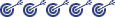 |
| Message Status |
: |
Public |
|
[08-22-2000] mcardi : Hi
I have a question about connecting a printer to two computers.
Is it possible to share a printer between two computers ?
The one that is already connected to the printer is using a USB cable to connect
so there is still a parallel port available.
Can I use it to connect the printer to the second computer ?
Does this imply anything special ?
Will I be able to leave both computers connected to the printer
and print at the same time from both ?
Any recommendation or drawback in doing this ?
Thank you very much
Michael
|
 |
[08-22-2000] saintly :
I see no reason why you can't connect your printer to the two computers using the USB and parallel ports. This wouldn't be the best solution, but it may work. It would be a cheap alternative to networking if your printer allows it.
You would not be able to print at the same time from each computer; you would have to wait for one print job to finish before you start another on the other machine. Unless your printer is specifically designed for this...
The best way to do it would be to network the two computers. You buy two ethernet cards (NICs), one for each computer, a hub to connect the two and the two cables to connect the computers to the hub. Once you set that up and get a network going, then one computer can print to the other computer's printer. The host computer (that is connected to the printer) will manage all the print jobs to make sure that only 1 at a time is sent to the printer. You can also share files between computers instead of using disks or something to transfer them.
A network is more versatile and useful when you have more than one computer; especially if you want to use a shared resource like a printer.
The cost of hooking up two cables to the printer is about $5. The cost of two NICs, cables and hub are likely to be around $50.
Does that help?
|
 |
|