| Question History! |
|
| From |
: |
stevei1 |
|
| To |
: |
saintly |
| User Comment |
: |
I had mistakenly deleted a driver needed for proper graphic display. With this expert's advice, I was able to restore the driver from the driver CD that came with my computer. He was very savvy and prompt and helpful, and offered to follow up if I had no success. I am very grateful for the timely help. I will recommend him, and this site to others who have problems. Thank you! |
| Rating |
: |
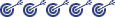 |
| Message Status |
: |
Public |
|
|
[08-20-2000] stevei1 : I am using Windows 98, and I have had hard disc space problems. I may have deleted something that caused my computer to use only 16 color displays. My graphics are lousy. I reinstalled windows 98 upgrade, and that didn't work. I tried all the troubleshooters, including Microsift online. I don't know how to restore my display settings to default. Help!
|
 |
[08-22-2000] saintly :
Right-click on your desktop, and choose 'Properties'. Choose the 'Settings' tab. Under Color Palette, try pulling it down to 16 or 24-bit color. If it doesn't allow you, then you also need to reinstall your graphics drivers (the software that lets Win98 correctly access your video card and monitor). The procedure for this varies depending on who made your computer.
If your computer is a brand name, like Dell, Hewlett Packard or Compaq then you probably have something like a 'recovery CD'. Let me know your brand and I'll try to find out how to restore your video drivers for you if you like.
If your computer is custom-made, or you have installed your own video card then you have to use the CD that came with your graphics card.
On the same 'Settings' screen, click on 'Advanced' properties, where it shows your video driver, click 'Change'. When it shows you a list, click 'Have Disk', insert the CD or floppy you got with the video card and choose the CD and folder in the 'Have Disk' dialog. The exact folder varies, but it is often something like
D:\
D:\WINDOWS\
D:\WIN95\
Where "D" is the letter of your CD drive.
I can try to find exact procedures or more exact ones if you tell me what your video card is.
Let me know if there is another way to help...
|
 |
|