| Question History! |
|
| From |
: |
R.Arnold |
|
| To |
: |
saintly |
| User Comment |
: |
VERY thorough and excellent answers! |
| Rating |
: |
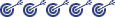 |
| Message Status |
: |
Confidential |
|
[08-19-2000] R.Arnold : I have a simple question about the "cookies" on my personal home PC (with windows 98). How do I change the "identification" (registered name) of my cookies. Currently my full first and last name appear on all cookies, (ie.JohnDoe@preferences.com), possibly because that's the way I registered my PC with HP or when I first set it up. How can remove my real name from my cookies? I've searched all the HP and Windows help screens to no avail. Thanks
RA
|
 |
[08-22-2000] saintly :
That information is stored in the system registry. Editing the system registry can be dangerous and can cause your system to crash, not boot again and require professional help to repair and restore. I would not recommend you trying to take the solution if you are not very familiar with regedit and editing system files.
That said...
Go to Start->Run. Type "regedit" in the command line, and hit enter to start it.
In Regedit, open the following folders in order:
HKEY_LOCAL_MACHINE, SOFTWARE, Microsoft, Windows and CurrentVersion.
Once you click on CurrentVersion, some data fields and values appear on the Right. One says "RegisteredOwner". Right-click on it, choose 'Modify' and type in any other name you want.
Once you exit the registry and reboot, that change should take effect. Note that it is possible that some software (like IE or Netscape) has already copied that value somewhere else. If it is still reporting your real name, you need to hit CTRL+F in regedit. Type in your name when it asks what you want to find.
You will be taken to all the places that mention your name. You can right-click to modify all of them to change them to whatever you want. This is somewhat hazardous, since it may damage licensing information. You should look at the folders you are in; you should probably only change ones that mention InternetExplorer or Netscape. After each change, hit F3 to move on to the next occurence of your name.
Hope that helps! Do you need more info?
|
 |
[08-22-2000] R.Arnold : THANKS for the response, based on your use of the words "dangerous" and "crash", I think I'll just leave it alone. I guess all the recent news articles regarding privacy and internet usage tracking (as well as viruses), had me a bit concerned. Then again being a NetZero user (and recently switching to a faster free ISP, goiwin.com), I guess my privacy has already been thrown out the window. I've never updated my MacAfee antivirus since my PC was new last March, since I've read horror stories about people who have tried to do so. I've learned about zonealarm, and installed it, but it slows things down too much so I quit using it. I'm just being SUPER careful about who I download from. I've tried anonymizer.com and it makes response time little slower, but it's OK. Any other suggestions to help improve my virus protection or privacy?
THANKS AGAIN
RA
|
 |
[08-23-2000] saintly :
That should be more than enough. I don't even run virus checkers much; they can interfere with lots of other programs if they run continously.
To keep yourself from getting lots of email spam, don't use or give out your real email address much. Get an account at a free provider like Hotmail and use that everywhere instead.
|
 |
|