| Question History! |
|
| From |
: |
dbackt |
|
| To |
: |
saintly |
| User Comment |
: |
totally pegged the problem. Thanks for all your help - you're really GREAT ! Following the manual instructions, I found several areas to delete but after completion, I still have the driver memory error message. Now I'm taking to a shop. Thanks, I think I learned a bit while trying everything though. |
| Rating |
: |
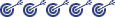 |
| Message Status |
: |
Public |
|
|
[08-17-2000] dbackt : From my question, you will tell that I am so totally computer illiterate. I have used computers for work purposes for many years but I only know how to use the software applications that petain to my job. Even after reading them, I have no clue what error messages are trying to say so please be kind in explaining (in simple terms) if you choose to help me out here. O.k. here we go: I have only had my home computer for about a month and this is the same amount of time I have ever used the internet. I am learning as I go and am already experiencing trouble with what I am only guessing to be
|
 |
|
[08-17-2000] saintly : Your question got cut off, can you describe the problem please? Just check the box for 'reply' to this answer, click 'submit'. You will get another box to type in the question. It is okay if your description is bigger than the box, the box allows you to type as much as you like.
|
 |
|
[08-18-2000] dbackt : I'm guessing the problem to be a hardware problem, if not you still may know how to help me out. When I turn on the computer, at the very bottom of screen beside the windows flag and start button, a message flashes saying "driver memory error". in front of the message is what looks like a disk with a blue line on top of it. The message flashes then goes away and everything seems to work o.k. except slower than I think it was before. Then when I connect to the internet, the message flashes down there again. My system is a Compaq CV715. No new software has been added since purchase but my son has downloaded music from the internet. I don't know if that has anything to do with it but want to give you much detail as I can. Can you help?
|
 |
[08-18-2000] saintly : (Attachment)
Although it is possible that there is another explanation for it, this behaviour is probably being caused by a virus called "Wscript.KakWorm". It spreads by eMail through Microsoft Outlook/Express. It is probably harmless (pops up a question box on the first of the month at 5:00pm, but doesn't hurt your files).
You may wish to have someone familiar with computers help you remove it. I am attaching a file that you can download to your desktop and run. It should remove the virus from your system, but will NOT prevent you from getting reinfected with it if one of your friends still has it.
When the program is run, it will say one of three things:
1. Your computer is not infected
2. Your computer has been restored
3. There was an error running the program
If it says #1 or #3, let me know. Note that it may not be your son's (or anyones fault) that you have the virus. One way to get it is to get email from someone else who has it and is also using Outlook Express. It has also been spotted on brand-new machines (the virus was pre-installed for you by the computer manufacturer)
Since it is always dangerous to download and run unknown programs from strangers, you may wish to visit the following sites on your own, or with the help of the person who will be helping you remove the virus:
Symantec:
http://service1.symantec.com/SUPPORT/nav.nsf/docid/2000020318071406&src=hot
Describes the virus, tells you where to download the fixes from, and describes the manual procedure to remove the virus without using the automated tools.
Symantec again:
http://www.symantec.com/avcenter/venc/data/wscript.kakworm.fix.html
Describes the fixing tool (attached to this message), provides a place to download it directly from them and talks about how to use it.
Microsoft:
http://www.microsoft.com/TechNet/IE/tools/scrpteye.asp
The place to download the patch to prevent yourself from getting reinfected. This is important, since the person who sent it to you in the first place may still have it and send it to you again!
If you or your family use Outlook for mail, you should email your friends (after you disinfect the computer) to let them know you had it, and that they may also want to check their computers. It would be nice to pass along the same web sites. If you use Hotmail, Eudora, Netscape Messenger or any other email program besides Microsoft Outlook, you should be safe once you disinfect the computer.
If you are using Outlook and decide you want to switch to another email program to prevent yourself from being victimized through yet another security hole (there are dozens by now, and more are being discovered; Microsoft products are easy to use, but not known for their security or reliability), I would recommend Eudora, a popular, free Email reader without all the security holes.
Please let me know if that helps, or if your problem requires a different solution. I tried to search the Compaq site for more answers, but I found that 'CV715' is the model number of your monitor, which is not the same as your computer. Your computer is probably a Presario, the model number would be on the box, or the CPU part (close to where you put in the CDs).
|
 |
[08-19-2000] dbackt : I didn't mention it before because I didn't know the kakworm virus had anything to do with the "driver memory error" message I am getting. I did have the virus but had already cleaned it up from a download my MIS department at work referred me to. It did clear up the virus but as a second precaution, I downloaded your attachment and installed and ran the fix utility by Symantec. Then I shut down my system waited a few minutes, rebooted and I am still getting the
driver memory error message. Incase you have any other ideas, I do have a Compaq Presario. In the meantime, do you you think continuing to use my system with this driver memory error message will hurt or damage anything?
|
 |
[08-19-2000] saintly : Apparently the worm was not completely uninstalled, or it may be a variant that was not completely removed by the automated tools. It is safe to use your computer normally, but outgoing messages in Outlook will carry the virus. It is not harmful to the system though...
The following page describes how to manually remove the virus (and can be adapted by someone to look for variants or modifications) in the event that the automated tools didn't completely work:
http://service1.symantec.com/SUPPORT/nav.nsf/docid/2000020318071406&src=hot
Note that it assumes fairly thorough knowledge and understanding of the computer, booting in safe mode, modifying system files and directories and editing your registry. It isn't extremely difficult, but should be performed by someone fairly experienced. You probably have friends who can do it, or you may be able to take the computer (just the CPU part- where all the cables and disks go into, leave behind the monitor, keyboard and cables) to the MIS department for them to do it. It would help to print out the page for them, since the computer cannot be connected to the internet while it is being disinfected. If you absolutely cannot find someone to do it, you can take it to a local PC repair shop. Again, take just the CPU and the printed directions.
|
 |
[08-19-2000] dbackt : Thanks for all your help and explanations. I would like to leave the question open until I can get this resolved so I can let you know how it goes. If that's o.k. with you? Or I could close the question and if I need you again, I guess I can find you and open a new question.
|
 |
|
[08-19-2000] saintly : Whichever you prefer...
|
 |
|