| Question History! |
|
| From |
: |
lsprague |
|
| To |
: |
saintly |
| User Comment |
: |
At this point my issue has not been resolved and may not be, but this expert was very helpful. |
| Rating |
: |
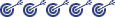 |
| Message Status |
: |
Public |
|
[08-17-2000] lsprague : I have a Gateway PC (P5-120) running Windows 95. On the boot I receive a message as follows:
Font Driver Manager Error-Can't Load Font Package
c:\windows\system\jjmnm.fon
Can you tell me why this message is being generated and what I can do to eliminate it?
Thank You
Lori Sprague
M.I.S. Administrator
Weastec Inc.
|
 |
[08-17-2000] saintly :
Hmm... My first thought would be that it looks like one of the fonts that has been loaded into windows is old or defective.
I would try to just delete the file
C:\windows\system\jjmnm.fon
It probably isn't serious. One application tried to install a font, but the file is in an incorrect format and the font manager (the program that tries to load and index all the fonts for other programs to use) chokes on it.
If the file isn't there, let me know. It is also possible that you are running some third-party font management software that has specific requirements for how fonts should be installed and uninstalled from the system. In that case, it is complaining that one of the fonts it remembers being there is no long there, but nobody informed the font manager program when it was deleted. I can try to research it for you.
Have you by any chance installed and then uninstalled Win98?
|
 |
|
[08-18-2000] lsprague : I deleted the files from the Windows System folder, but when Windows reboots the Font Driver Manager is still looking for them. This is a new hard drive we have only had it a couple of months. Windows 98 Second Edition was installed when it was put in the machine. I did not locate any third party font management software however I did see that the machine has Java Runtime Environment Standard Edition v1.3 and Java 2 SDK Standard Edition v1.3 loaded.
|
 |
[08-18-2000] saintly :
Okay. Next it is possible that someone has set that font as one of the ones the system should use. Run the program 'SysEdit' (Start->Run, type sysedit as the program name) or manually edit the files c:\windows\system.ini and c:\windows\win.ini
Near the top of system.ini, you should see lines like these:
fonts.fon=vgasys.fon
fixedfon.fon=vgafix.fon
oemfonts.fon=vgaoem.fon
The above settings are in use on my computer. If one of the font lines mentions jjmnm.fon, try replacing it with the one mentioned above, or comment it out by putting a ";" at the beginning of the line.
If it's not there, it may be trying to load from the registry. Run regedit, hit CTRL+F to do a search, and type in "jjmnm.fon" (or just ".fon" if you're curious about where fonts are mentioned). If it comes up in any key or value, delete or change the key/value to a known good font.
Changes to the registry and the system/win.ini files take effect at next reboot. If I didn't explain very well at some point, let me know and I'll try to clarify what I meant. If you try this, don't find jjmnm.fon mentioned anywhere in the registry or system/win.ini files, let me know and I'll come up with another solution.
|
 |
|
[08-21-2000] lsprague : (Attachment) I ran the 'sysedit' but saw nothing there that pertains to these fonts. I also did a search on the registry and it did find the two fonts that the error message is pointing to, but I am not that familiar with editing the registry, therefore I am not really sure what I am looking at. I have attached a file showing the registry. What should I do at this point?
|
 |
[08-22-2000] saintly : Umm... I don't have MS Word at home to be able to view that document, but let me see how to describe it:
The window is divided into two main parts, one looks like a bunch of folders, and the other (right side) are lines of entries and values. It looks a little like explorer. Once you search for the font, it will open the left side to a particular folder. The right side is divided into two parts, "keys" and "values". Right-click on the key and pick "modify". Try typing in something like "coure.fon" (courier, should be on any system). Change both instances of jjmnm.fon to coure.fon that way. If it complains about "coure.fon", you might try deleting the key entirely (Right-click, pick "Delete"). This should only be tried as a last resort.
|
 |
|