| Question History! |
|
| From |
: |
jkukowsk |
|
| To |
: |
saintly |
| Rating |
: |
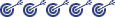 |
| Message Status |
: |
Public |
|
|
[08-14-2000] jkukowsk : My Compaq home computer will not network with my Toshiba laptop. The Compaq has Windows 98 and the laptop has Windows 95. Is this the problem? I tried using Neighborhood Networking. Is there possibly anaother program that would work? Thank you
|
 |
[08-15-2000] saintly :
No, Win95 and Win98 can share files and printers OK.
Go to the network control panel on both machines.
Start->Settings->control panel, 'Network'.
Under 'The following network components are installed...' there should be
- Client for Microsoft Networks
- Some kind of Etherent adapter (besides DialUp networking)
- NetBEUI -> (your Ethernet adapter)
If 'Client for Microsoft Networks' is missing, then you can install it by clicking 'Add', choose 'Client', then 'Microsoft', then 'Client for Microsoft Networks'. You need your Win95/Win98 CD.
If 'NetBEUI' is not there for your Ethernet card, click 'Add', 'Protocol', 'Microsoft' and 'NetBEUI'.
If there is no Ethernet card, then that is a big problem. How are you trying to network the PCs?
Click on the 'Identification' tab in the Network control panel. Make sure each computer has the same Workgroup name (Capitalization should be the same too, just in case), but different Computer names.
Click back to 'Configuration'. Click on 'File and Print sharing' and make sure the box that says 'I want to give others access to my files' is checked.
After you reboot, you *should* be able to see the other computer in Network Neighborhood and access it's shared files.
If this doesn't work, please tell me more about your setup. How are you trying to connect the two computers? What model Toshiba laptop? If you're using Ethernet, are there other computers on the network? Are they visible? Can each computer see *itself* in network neighborhood?
Hope that helps, reply with more if it doesn't.
|
 |
|