| Question History! |
|
| From |
: |
Dennis90036 |
|
| To |
: |
saintly |
| Rating |
: |
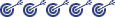 |
| Message Status |
: |
Confidential |
|
[08-14-2000] Dennis90036 : I have a Pentium II system running Windows 98se
I frequently add software to this system and sometime I get crashes... Is there a way to back up the system after a clean boot so that i can reinstall that boot and not reformat my drive?
|
 |
[08-14-2000] saintly :
Sort of. Often the applications come with an Uninstall feature (especially if they use InstallShield) to remove most of the changes they made. Perhaps the best thing to do would be to back up the system registry. Changes made to it can damage your system and necessitate a reinstall more than most other changes. There are two hidden files in your C:\WINDOWS\ folder, called SYSTEM.DAT and USER.DAT. Copy them somewhere else (especially SYSTEM.DAT) and replace them with the backed-up versions if there is a problem that Uninstall won't fix.
Note that to save having to do a *complete* reformat and reinstall, there is a file in your C:\ folder called SYSTEM.1ST that is created when Win98 is first installed. If you copy that to C:\WINDOWS and replace SYSTEM.DAT with it, then it resets the registry back to what it was right after Win98 was installed.
Extremely bad changes to the system are things like installing device drivers. They are harder to uninstall, but if you boot in Safe mode, you can go to the system control panel and remove the devices that were most recently installed and causing problems. That often fixes the problem, since it deletes the files associated with the drivers.
Hope that helps.
|
 |
|