| Question History! |
|
| From |
: |
tleffler |
|
| To |
: |
saintly |
| User Comment |
: |
Great site and expert. I am sure I will keep using it. Thanks again. |
| Rating |
: |
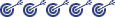 |
| Message Status |
: |
Public |
|
[08-12-2000] tleffler : I am trying to telnet and ftp between two WINNT 4 machines on a home network. I have the NetBeui and TCP/IP protocols installed and can connect the laptop and desktop through network neighborhood. I have a telnet server installed on the laptop and can telnet into the port on that machine. I cannot get the two machines to connect by telnet or ftp or respond to a ping.I can ftp into the laptop from the internet. I have set up user accounts on both machines and shared certain files. I think I am missing something fairly simple but can't figure it out. I do have a firewall installed on the laptop but have turned it off.
Would appreciate any help. Thanks.
|
 |
[08-12-2000] saintly :
Telnet, FTP, ping and HTTP are all TCP/IP protocols that require TCP/IP to be set up correctly. It sounds like TCP/IP is not configured on your home network (Network Neighborhood works with NetBEUI).
You need to give both of your NT computers an IP address and the same subnet mask. I'm assuming that your laptop uses a different ethernet card (or a modem or something) to connect to the Internet and that your two NT boxes are connected via Ethernet.
Go to TCP/IP properties (under Network setup) on each machine fot the ethernet card you are using to connect to the other machine. Assign each a fixed IP address from the addresses reserved for non-connected networks. Giving one 10.0.0.1 and the other 10.0.0.2 should work fine.
Give both the subnet mask 255.0.0.0
Leave out gateway for now, and disable DNS. After that is set up, you should be able to ftp/ping/telnet to the other machine by using it's IP address, eg
> telnet 10.0.0.1
I don't explain things very well sometimes, so please write back and tell me how that went or if you have more questions along the way.
|
 |
|
[08-12-2000] tleffler : Your explanation was great. It works. Thanks. t.
|
 |
[08-12-2000] saintly : Glad to hear it was helpful! One last thing. Typing telnet 10.0.0.1 or whatever is a bit counter-intuitive. You can give the computers a name by making a file called 'hosts' and putting it in c:\winnt or c:\winnt\system (depending on version of winnt)
Just put these two lines in it:
10.0.0.1 mypcname1
10.0.0.2 mypcname2
in it. Then you can telnet to "mypcname1" by name instead of IP address if you like.
|
 |