| Question History! |
|
| From |
: |
kaul1 |
|
| To |
: |
saintly |
| User Comment |
: |
Thanks for your help... |
| Rating |
: |
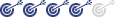 |
| Message Status |
: |
Public |
|
|
[08-12-2000] kaul1 : I want to give my soon-t-be 80 y.o. sister a birthday gift of a gadget to send and receive email so she can keep in touch. She is a widow who lives on social security and she doesn't have a lot of technical knowhow. Can you recommend something easy and economical that I can buy for her? I've thought about the Cidco mail station and the I-opener (saw ads) but don't know if they would work for her. She lives across the country from me...
|
 |
[08-12-2000] saintly :
There are several options, perhaps the most popular for this case being WebTV.
It costs about $20/month, but it designed to be extremely easy to use, although not exactly loaded down with features and expandability.
To find out if there's a local-access number so she can use WebTV without incurring toll charges on her phone:
http://www.webtv.com/products/lookup/local_access.html
To find a dealer that sells WebTV:
http://www.webtv.com/products/lookup/find_form.asp
Last I checked, the unit cost about $100 if you signed up for a few months, and the keyboard costs about $40 ($80 if the store is trying to rip you off.)
http://www.amazon.com/exec/obidos/ASIN/B00002SFLT/qid=966114758/sr=1-2/103-3254206-2715861
Sells the classic unit online for $100.
General info about WebTV:
http://www.webtv.com/products/classic/index.html
They bill internet charges to a credit card. You could give them yours if you want to pay for her net access.
The I-Opener (formerly Netpliance) is a slightly different setup. It's basically a computer with no hard drive and storage capabilities. It costs $400, but has it's own flat screen. The keyboard isn't wireless either. It looks about as easy to use though, and internet access is the same price, about $20/month. It also isn't available until October 2000, if I'm reading their FAQ page right:
http://www.netpliance.com/iopener/faq.asp
The company introduced their first product, got *badly* burned on sales (people figured out that you could wire a hard drive into them and get a full computer for about $200. They were trying to sell the computers at a loss and make their money back by selling the Internet service. Since everybody just bought the computers and skipped the service contract, they lost a ton of money. Now they're trying to recover costs, and the new I-Opener package looks like they've redesigned it to disallow people from patching in hard drives).
Hope that helps. My recommendation would be WebTV if she has a TV. Don't forget the keyboard if you want her to be able to email you!
|
 |
|
[08-12-2000] kaul1 : Your comments are helpful but two more questions: First, will any TV set accept the Web-TV appliance? Second, can you comment on the Cidco Mail Station? I know that one is only $10/mo to operate and, unless I continue to pay for it every month, she may not be able to afford more than that.
|
 |
[08-12-2000] saintly :
Hmm... I'm glad you asked me that. I may not have checked it out otherwise. It wasn't a product I'd heard about. It does look very interesting.
The plus side:
- It gets email
- It only costs $100
- $10/mo cheap access
- Easy set up (just plug it in)
The downside:
- Doesn't get attachments (although you can check your email account from a PC to open pictures or attachments, which doesn't help your particular situation)
- Local access numbers not available everywhere yet, the service is still new. Check
http://www.mymailstation.com/dialup_frame.html
to see if they have a local number in her area.
- Doesn't work with all printers if you want to print email.
- Only takes 8k email messages (66 lines, including mail headers giving you about 57 lines of text per message)
If you don't mind those limitations, it would be a great buy to communicate with your sister!
Visit here to order or for more info:
http://www.mymailstation.com/faq.html#6
And the WebTV unit only comes with A/V cables, so the TV must have A/V inputs on the back. This would be most TVs made in the last 5 years or so, older TVs might have it, but not if they're older than 10 years or so.
A/V inputs are where the cable has two metal connectors on each end (round things with a pointy thing in the middle: no screws). Older TVs have coax connectors (it's a single round thing on each end with a very thin needle-point in the middle that usually must be screwed on) Even older TVs have two metal fork-looking things on the end that have to be screwed on as well.
|
 |
|