| Question History! |
|
| From |
: |
sandy7251 |
|
| To |
: |
saintly |
| User Comment |
: |
I think saintly went to a lot of trouble to cure my faxing problem. They even found out that Microsoft is no longer supporting Microsoft fax for me. |
| Rating |
: |
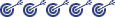 |
| Message Status |
: |
Public |
|
|
[08-12-2000] sandy7251 : I have a gateway 400 computer with Windows 98. Last week I scanned something (on HP Scanjet 4100C) & sent thru Microsoft Fax. I then called Gateway to get the Megaphone program re-installed. Now I can't fax anything from either Megaphone or Microsoft Fax from scanner or from any other program. The message is "Your message did no reach some or all intended receipts. No transport provider was available for delivery to this transport." Can you help, or tell me what I am doing wrong.
|
 |
[08-12-2000] saintly : I'm not too familiar with Megaphone, so I don't know if I'll be able to help you much. Try this:
Go to Start->Settings->Printers
Right-click on the printer that says 'Microsoft Fax' and choose 'Properties'
Go to the 'Details' tab and make sure the port is set to "FAX:" and the 'Print using the following driver' is set to 'Microsoft Fax Driver'.
If those are both OK, reinstall Microsoft Fax.
Make sure you have your Win98 CD handy. You shouldn't need it, but good to have just in case.
Go to Start->Settings->Control Panel
Choose 'Add/Remove Programs', then the tab 'Windows Setup'. Take the check box out of 'Microsoft Fax' (you may have to look at the Communications part: double-click on it if you don't see Microsoft Fax. If it's not there, you might have to hunt around there a bit). Reboot your computer. Now come back and put the check box back in. It should reinstall the program.
Let me know if that doesn't work and I'll see what else I can come up with.
|
 |
[08-14-2000] sandy7251 : I did everything you said up to taking the check out of 'Microsof Fax'. I went to Communications and there is no box for 'Microsoft Fax'. I did the Add/Remove program. I rebooted the computer.
Apparently it did not reinstall the program because its still not there. I am stuck.
|
 |
[08-14-2000] saintly :
Ick. I've checked around and Microsoft is no longer supporting Microsoft Fax. Try this to reinstall (you need your Win98 CD).
Put the CD in the drive and explore it. Go to the folder Tools\OldWin95\Message\Us and run the program awfax.exe . If it allows the option to remove Microsoft Fax, take it first. If not, go to the printers folder and Delete microsoft Fax (right-click on it, then pick 'Delete'). Then reboot and come back, run it again to reinstall it.
Please let me know if this works, there are other options we can try if it doesn't.
|
 |
|
[08-24-2000] sandy7251 : I did reinstall the Microsoft Fax and it did work. I'm sorry that it took so long, but the two people who I could try out the fax on were both on vacation. Thanks very much for your help. You are a life saver.
|
 |