| Question History! |
|
| From |
: |
GbeminiyiAdedeji |
|
| To |
: |
saintly |
| Rating |
: |
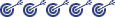 |
| Message Status |
: |
Public |
|
|
[08-12-2000] GbeminiyiAdedeji : I want to upgrade my browser from Netscape 4.03 to 4.74. Please work me through the downloading process, step by step.
|
 |
[08-12-2000] saintly :
Okay. Start up your current Netscape, Press CTRL+B to bring up your bookmarks. Click on 'File', then 'Save Bookmarks'. Now save the bookmarks to your desktop: (Click on the little yellow folder with the arrow pointing up until it goes grey, then push the button marked 'Save')
Go to the link below:
http://home.netscape.com/download/sd_cc32d474en.html
If you have the option to use SmartDownload, select your download location from the pull-down, then push 'Download'. It will save a small program; save it to your desktop as well. Now go to the desktop and double-click on it. It will start downloading Netscape.
Now just follow the on-screen directions to install Netscape. Just hit "Next" for all the questions you can, let it install itself where it wants to. Now run the new Netscape to make sure it has your old bookmarks. If it doesn't, hit CTRL+B to bring up bookmarks again, select 'File'->'Import', go to your desktop and select the bookmarks file you saved.
Please let me know if there is something unexpected that happens along the way and I'll try to help you from there.
|
 |
|