| Question History! |
|
| From |
: |
ebusta2 |
|
| To |
: |
saintly |
| User Comment |
: |
The expert has a big knowledge in computers. I'm satisfied with the answer. |
| Rating |
: |
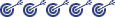 |
| Message Status |
: |
Public |
|
|
[08-06-2000] ebusta2 : What is the biggest RAM memory a computer can have?
|
 |
[08-06-2000] saintly :
That depends a lot on several things; the hardware (motherboard and bios in PCs) and the operating system.
Your first limitation is whether the motherboard(s) can take expansion RAM and the number of slots available. Most of the earliest computers (the Commodore 64, the Sinclair ZX81, the Osborne, the first IBM PCs) either had NO expansion capabilities, or a single slot to expand the ram. Their maximum capacity was around 64k. In the case of my personal favorite, the ZX81 it came with 2k on the motherboard and could be expanded with a single 16k (or sometimes 2 for 32k) expansion pack. 80286s could usually take 1-2MB of RAM. 80386s topped out around 32MB most of the time.
In the case of the latest P3s/Athlon systems, you have between 3 and 4 DIMM memory (RAM) expansion module slots, each slot capable of taking 256mb to 1Gb for a total of 4Gb of RAM.
Many high-end computers, like SGI's Origin 3800 (my personal dream computer if I ever inherit a few million dollars) can take up to 1 Terabyte (1,000+ Gigs) of RAM.
http://www.sgi.com/origin/3000/3800.html
A few computers can take several terabytes of RAM, but I've never actually seen one.
So much for physical expansion capability. The other hardware limitation is BIOS. Your BIOS needs to be able to handle and look at ("address") all the memory you've installed. Older BIOS's just couldn't handle a terabyte of RAM, assuming you could find a way to cram it all in. Some 80386s for example couldn't deal with more than 32MB, even though you could plug more memory into the motherboard. Modern computers can usually deal with as much (or more) memory as you can cram in.
The other limitation is the operating system. Even if the motherboard and bios can handle all that memory, the operating system might still choke on it, or refuse to recognize more than it can handle. Especially cruddy OSs, like DOS and Windows are probably not designed to handle the extremely high amounts of RAM. If they can't handle it, it most likely won't be available to any of your programs either. High-end computers tend to run UNIX to get the maximum capacity and efficiency out of their machines. It's possible that Windows may be able to handle the current max on PC memory; 4Gigs.
So, for your personal computer... who knows? If it's at least a Pentium, probably at least 256MB and possibly up to 4Gig. Even for the same type of processor (eg. Pentium, or Pentium-2) it varies depending on the manufacturer of the motherboard and the BIOS. If you have a motherboard manual that came with your computer, it will probably say somewhere near the back. Or you can tell me the brand and model of your computer and I can try to find out for you.
Some memory terms that I may have been using without paying attention (I tend to lose people by getting too technical at times). You may already know these, but somebody who reads this may not...
RAM - Random-Access Memory
DIMM - Dual In-Line Memory Module (the kind of memory expansion that most computers after the Pentium take)
K - Kilobyte; 1024 bytes (1 byte=1 character)
MB - 1024 Kilobytes
Gig - Either 1000Mb or 1024MB depending on the person talking.
Motherboard - Well, the big board in your computer that you plug things into.
BIOS - A chip on the Motherboard that handles pretty much everything except math.
Let me know if you need a more specific answer for your type of computer. Hope that helps
|
 |
[08-07-2000] ebusta2 : My computer is: HP Pavillion 6470z and has 96MB SDRAM memory. How much can I expand my RAM memory.The running system is Windows 98.
Thank you.
|
 |
[08-07-2000] saintly : I visited the HP site and tracked down the product specifications for your computer; the Hewlett-Packard Pavillion 6470z.
It has 2 SDRAM (DIMM) slots. It comes standard with 96MB and can be expanded to a maximum of 256MB (2x 128MB SDRAM Modules). Each individual slot can handle 16, 32, 64 and 128MB DIMMS (so you can't just use 1 256MB DIMM). If you have 96MB, then you are using both slots already. One slot has a 64MB DIMM, the other has a 32MB. If you wish to upgrade to more memory, you will have to replace one of the existing modules.
You should use PC100 (100Mhz) SDRAM modules (or 66Mhz SDRAM if you don't mind the speed decrease) but NOT PC133/133Mhz DIMMS. Here are some current prices for PC100 memory; note that memory prices can change rapidly and may not be the same when you go look:
PC100 32MB - $42.95
PC100 64MB - $76.75
PC100 128MB - $153.75
The prices are for OEM (brand-name) RAM. If you go with an off-brand, you may be able to knock 25-50% off those prices. In your current configuration, with 1 32MB and 1 64MB DIMM, you could replace the 32 with either a 64 or 128MB DIMM, and the 64 with a 128MB DIMM.
This would be your current upgrade path to more memory, with approximate cost (not including taxes and any trade-in credit you may get for existing RAM):
128MB - Replace 32 with 64 ($77)
192MB - Replace 32 with 128 ($154)
256MB - Replace both with 128 ($308)
The product specifications for your PC:
http://support.hp.com/cds/showpage/cat_id/15804634/id/bph04777.html
You may wish to print out the specs page and keep it with the other documentation for your computer.
Yahoo store to buy memory:
http://www.stores.yahoo.com/ramupgrade/abram.html
It would probably be cheaper to visit Fry's Electronics if you have one of their stores nearby. Many local computer shops (check the Yellow Pages and call local computer-repair shops) will take trade-in old RAM to knock some of the price off the new stuff, otherwise you'll be left sitting on RAM you can't use.
Hope that helps
|
 |
|