| Question History! |
|
| From |
: |
jsc316 |
|
| To |
: |
saintly |
| User Comment |
: |
Thank you so much! Yes it was Winamp's output that was the problem. It works great now! Followed your steps and I'm back listening to music! You were a great help! |
| Rating |
: |
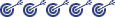 |
| Message Status |
: |
Public |
|
|
[08-02-2000] jsc316 : My question is about sound. My speakers work for chat and MSN logging in and out of my computer but does not work for Winamp or CD's. It did before but now doesn't work. What happened? I am working on Windows 98 environment at home. What can I check?
|
 |
[08-02-2000] saintly : It's possible that one application is hogging the speaker and won't let another play. Is Winamp popping up a "Device in use" box, or is just mute? You might also check the sound controls (Double-click the speaker icon in the system tray, next to the date). There is a separate volume/mute control for CD-Audio and Wave.
If those are fine, close or disable all other applications that use the speaker port, like RealAudio, Quicktime or Media Player and try Winamp again. Make sure they won't come back when you reboot, then reboot and try winamp again.
Winamp may be configured to play through a different output device. Go to Winamp's preferences (CTRL+P when Winamp is running).
Go to Playback options, then Output. Winamp's WaveOut plug-in should be selected, (although DirectSound and WMA Output may also work). Try setting it to a different output plugin.
If none of these work, write back and tell me what version of Winamp, operating system and what program you use to play CDs and we can try to hunt down the problem more.
|
 |
|