| Question History! |
|
| From |
: |
ghamlin |
|
| To |
: |
saintly |
| User Comment |
: |
problem solved! |
| Rating |
: |
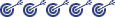 |
| Message Status |
: |
Confidential |
|
|
[07-29-2000] ghamlin : How do you turn off the content advisor on Internet Explorer? I've tried, but keep getting a message that there is missing information.
|
 |
[07-29-2000] saintly : When you run Internet Explorer, you may receive the following error message: "Content Advisor configuration information is missing. omeone may have tried to tamper with it. You may wish to check the Content Advisor settings."
When you click OK, Internet Explorer can no longer access the Internet.
I'm assuming you have Internet Explorer 4.0 or
greater. Click on the 'Start' button, then
'Settings' -> 'Control Panel'. Once the Control Panel has loaded, double-click the 'Internet' panel. Click on the 'Content' tab.
Under 'Content Advisor' you should be able to click 'Disable' to deactivate the advisor. If it asks for a password, and you have not used on previously, leave it blank and click 'OK'.
If this does not fix the problem, or Content Advisor is not enabled (the button says 'Enable' instead of 'Disable'), you may have to edit files to deactivate it. Write back and I can try to help you through that. Also please tell me what version of Internet Explorer you are using, and what version of Windows you have.
|
 |
[07-30-2000] ghamlin : I did the steps you outlined above, but when I click on 'disable' to deactivate the advisor, nothing happens. It does not change to 'enable'.
I have version 5.0 of Internet Explorer and Windows 98. Thanks for your help.
|
 |
[07-30-2000] saintly : Okay... there are a few things we can try. Go to 'My Computer', then the 'C:' drive, then the folders 'Windows' and 'System'. There should be a file there called "Ratings.pol". If you do not see it at first, choose "View" from the menu, then "Options". Select the tab for "View". Switch it to "Show all files" and remove the check box from "Hide MS-DOS Extensions..." if there is one.
If you find "Ratings.pol", rename it to "Ratings.old". Now try to go back to the control panel and disable Content Advisor. If you still can't click "Disable", click on 'configure', set up some ratings, then come back and click 'Disable' again.
If this does fix the problem, you don't need to do anything else below. You may want to go back to 'My Computer' and put the 'View' settings back to the way they were.
If you *still* can't disable ratings, or Internet Explorer continues presenting the error, or there was no "ratings.pol" file in the "Windows\System" folder, then try this:
Click 'Start', then 'Run'. When it asks for a program, type "REGEDIT". Open the following folders in order in REGEDIT:
"HKEY_LOCAL_MACHINE" -> "SOFTWARE" -> "Microsoft" -> "Windows" -> "CurrentVersion" -> "Policies" -> "Ratings".
Click on the 'Ratings' folder, then right-click on it to delete it. Now restart the system and run Internet Explorer normally.
If that *Still* doesn't fix the problem, or you need assistance with any of the steps, please reply and I'll help you as best I can. If you're new to windows, I know how involved and complicated this stuff can seem at first.
|
 |
|
[08-01-2000] ghamlin : Renaming the "Ratings.pol" file seemed to correct the problem. Thanks!
|
 |
|