| Question History! |
|
| From |
: |
Slappy |
|
| To |
: |
saintly |
| Rating |
: |
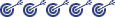 |
| Message Status |
: |
Public |
|
[08-11-2000] Slappy : Hi,
Any one can probably help me with this. I have some code, that gathers a number from a user, it is an array(1 to 6), and depending on the number inputted it throws up a picture. The problem is for every one at the moment I have a case structure
eg.
Select Case Number(1)
Case 1
rmEnterNewResultCheck.imgNumber1.Picture = LoadPicture("C:\My Documents\Number1.bmp")
Case2 etc all the way to 44 with 44 case options. Each case loads a different image, and there are six numbers that each have 44 cases and each load to a different image box.
Any idea how to shorten my code as i have
6 case structures * 44 options * 2 lines each totalling to 528 lines of code
Kind Regards
Me
|
 |
[08-11-2000] saintly : So wait... let me see if I can understand this. You get a number 1-44 from the user six times, and each time you get a number, you load a picture?
Do you use similar code for each instance of loading the picture? Like...
rmEnterNewResultCheck.imgNumber1.Picture = ...
rmEnterNewResultCheck.imgNumber2.Picture = ...
rmEnterNewResultCheck.imgNumber3.Picture = ...
up to imgNumber6.Picture = ...?
And this is C++, right? Could you please attach or email me more code?
|
 |
|
[08-11-2000] Slappy : Shit, I always do that, no sorry its VB can you still help
|
 |
[08-11-2000] saintly :
Ok, I'll try... bear in mind that I haven't used Visual Basic much:
Some generic ways you might save lines... if the images are not named arbitrarily, but are like "Number1.bmp","Number2.bmp" ... "Number44.bmp" you might try something like
imgNumber1.Picture = LoadPicture("C:\My Documents\Number" & option & ".bmp")
where option is the variable containing the user's input.
If you're using separate variable names for each picture under rmEnterNewResultCheck, you could make them an array:
Not:
dim imgNumber1 as Something
dim imgNumber2 as Something
...
dim imgNumber6 as Something
but:
dim img(6) as Something
And step through them with a for loop (further down) Likewise, put all the picture names in a 2-dimensional array:
Dim imgarray(6,44) as String
imgarray(0,0) = "Number1.bmp"
imgarray(0,1) = "Number2.bmp"
..
imgarray(0,43) = "Number44.bmp"
imgarray(1,0) = ...
..
imgarray(5,43) = "lastimg.bmp"
Filling up the array with the actual image names of course, leaving out whatever stays the same, like if they all start with "C:\My Documents\", you can leave it out and add it when you want to load the image.
Then say, a user gives you a number 'userOpt' and you want to load that image number in all 6 panels:
Dim userOpt as Integer
Dim x as Integer
... user gives you userOpt ...
for x = 0 to 5
rmEnterNewResultCheck.img(x).Picture = LoadPicture(imgarray(x,userOpt))
next x
Does that help? I can explain it better if you like. Here are some links to tutorials on using arrays:
http://www.vbexplorer.com/arraytut.asp
Shows how to convert code like you were mentioning with select/case statements into code using an array...
http://minich.com/education/racc/visualbasic/cis230ch8/ch8notes1.htm
Good intro to arrays.
|
 |
|