| Question History! |
|
| From |
: |
jsc316 |
|
| To |
: |
saintly |
| User Comment |
: |
Thank you so much - I would have replied sooner but my own computer got zapped by power and the power supply went on the blink. I'm back on line now! Thanks again - I will have him look into this further. |
| Rating |
: |
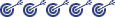 |
| Message Status |
: |
Public |
|
[08-04-2000] jsc316 : Hi - my question is about someone hacking into your system and deleting programs. My friend is having this problem and has asked if I would look for an answer to help him. He has Windows 98 and from what he has told me is the person who is doing the deleting said he has his IP address and can delete anything at will. How do you stop someone like this? My friend has a 56k modem. Please help us - he doesn't want to turn his computer on in case this guy deletes more things.
Please help us! Thanks.
|
 |
[08-04-2000] saintly : Most likely, the guy who is threatening your friend is just full of it. Windows 98 does not have the necessary functionality to allow it to be hacked into, unless you go to great lengths to set it up that way. I'd bet money that the "hacker" guy is just some 14-year-old kiddie who likes threatening people, but has no real skill. Even so, there are some precautions you can take just to make sure.
If you're on a network (like, your friends computer is at a workplace and is permanently connected to the Internet) you shouldn't try to do anything here; just report the threat to your network administrator and let them take care of it. They will know what to check on your friends computer to make sure it is safe.
Otherwise, if your friend's only connection to the Internet is over the 56k modem, take the following steps:
In Windows 98, go to Start -> Settings -> Control Panel. Double-click on the 'Network' panel to open it up. You should see a window that says "The following network components are installed:", has a few lines of devices, then has a button farther down the page that says "File and Print Sharing". Click on "File and Print Sharing" first. If there are any check boxes in "I want to give others access to my files" and "I want to give others access to my printer", take the check boxes out and click "OK".
Now look up in the box underneath "The following network components...". Scroll it so you can see all the devices. If you see "NetBEUI -> DialUp Adapter" or "IPX/SPX -> DialUp Adapter", click once on them, then click "Remove" to delete them (do NOT remove "TCP/IP -> DialUp Adapter"). They are not necessary for your internet connection, and may make your computer slightly more vulnerable.
Now click 'OK' to close the Network window. You may have to reboot the machine. That should be more than enough to prevent the other guy from doing anything to your friend.
Now as to why you shouldn't even have to worry. If you are using a modem, unless you have some extremely strange setup, you don't even *have* an IP address most of the time. When you connect to the Internet, you are given a temporary one that changes each time, but you lose it when you disconnect. If this "hacker" guy claims that he has one for your friend, he's probably just lying to scare you. Even when you *are* connected to the internet, it is almost impossible (unless you set it up to specifically allow it) for anyone else to see what is on your computer, let alone access it and delete files.
It's fine to turn on the computer and use it. Unless you've allowed this "hacker" guy to come to your friends house and install special software on his computer, you shouldn't be vulnerable to 'hacking/deleting files' at all.
Next time this "hacker" threatens you, just ignore him.
|
 |
|